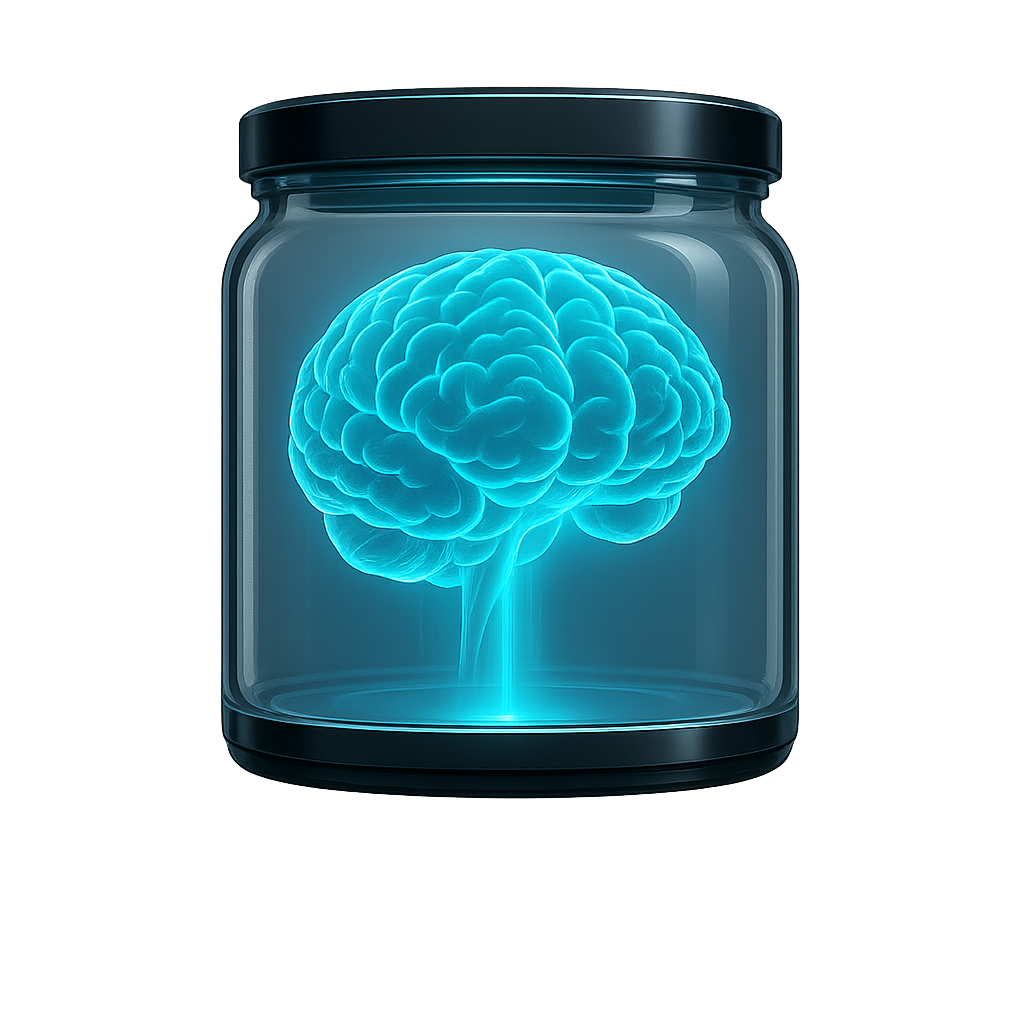In the ever-evolving world of cryptocurrency, staying abreast of different Bitcoin address formats is crucial. While newer, more efficient address types like Bech32 (starting with bc1) are gaining traction, you might still encounter situations where you need to generate BTC legacy address. The year is 2024, and despite advancements, some exchanges and Bitcoin services, particularly older or less updated platforms, may not accept Bech32 addresses. This can lead to frustrating “invalid address” errors when trying to withdraw your Bitcoin.
If you've ever faced the “can't withdraw using Bech32” dilemma, you're not alone. Many users, especially those new to the space or interacting with a wider range of services, find themselves needing a Bitcoin wallet with legacy address. This comprehensive guide will walk you through the process of how to generate BTC legacy address and, more specifically, how to setup Electrum wallet to legacy address, ensuring your Bitcoin transactions go smoothly, even with less modern platforms.
Why You Might Still Need a Bitcoin Legacy Address
You might be wondering, “Why do I need an older address format?” The primary reason stems from compatibility issues. When a service returns an “invalid address” or “incompatible format” error, it signifies that the platform either doesn't recognize or doesn't support the specific address type you're trying to use. For older exchanges or services, this often means they don't support Native SegWit (Bech32) addresses. In such cases, you'll need a legacy Bitcoin address that starts with 1 or a Nested SegWit (P2SH) address that begins with 3.
While the modern SegWit (Bech32) addresses offer benefits like lower transaction fees and increased network capacity, their adoption isn't universal. There's almost no inherent benefit to using a legacy address for everyday transactions due to higher fees, but their widespread acceptance across the entire Bitcoin ecosystem, particularly by older services, makes them a necessary fallback.
Understanding Bitcoin Address Formats: Legacy vs. SegWit
Before diving into the “how-to,” let's clarify the different Bitcoin address formats you might encounter:
- Legacy (P2PKH): These are the original Bitcoin addresses, starting with a
1. They represent a significant portion of the Bitcoin ecosystem, with a large percentage of circulating coins still stored in them. They are almost universally accepted. - Nested SegWit (P2SH): Also known as wrapped SegWit addresses, these begin with a
3. They are commonly used in multisig setups and offer lower transaction fees compared to legacy addresses while still maintaining broad compatibility. - Native SegWit (Bech32): These are the current preferred address format, starting with
bc1. SegWit (Segregated Witness) separates transaction signatures from the main transaction data, reducing transaction size and fees, and allowing the network to handle more transactions per block.
While SegWit addresses offer up to 50% lower transaction fees compared to legacy, their main drawback is the occasional lack of support from certain wallets, exchanges, and Bitcoin services. If you encounter an “invalid BTC address error” when initiating a send, it's highly probable the service doesn't support SegWit or Bech32 withdrawals. In such scenarios, needing to generate a legacy Bitcoin address becomes essential. You can always transfer your BTC from a legacy address to a SegWit address (starting with bc1) later.
How to Generate BTC Legacy Address with Electrum Wallet
Most modern Bitcoin wallets support both Legacy and SegWit address formats, allowing you to receive Bitcoin on addresses starting with 1 (Legacy) and bc1 (Native SegWit). Hardware wallets like Ledger and Trezor typically offer the option to choose your desired address type when adding a new account.
However, recent versions of the Electrum Bitcoin wallet (from v4.1.0 onwards) have streamlined the wallet creation process, defaulting to Native SegWit (Bech32) and seemingly removing the direct option to select “legacy” during initial setup. This can be a point of confusion for users trying to setup Electrum wallet to legacy address.
Fear not! You can still create legacy wallet in Electrum on desktop (Windows, macOS, Linux) by generating older seed types. While the GUI option for legacy wallet creation might be absent, Electrum provides powerful command-line options to achieve this.
Method 1: Using the Electrum Console for a Standard (Legacy) Seed
This method is specifically for creating legacy wallets using Electrum's own seeds, not when using Electrum with a hardware wallet.
- Open Electrum and Access the Console:
- Launch your Electrum wallet.
- Go to
Viewin the top menu and selectShow Console. - Navigate to the
Consoletab that appears in the lower pane of your Electrum window.
- Generate a Standard Seed:
- In the console, type the following command and press Enter:
make_seed(seed_type="standard") - The console will return a new seed (a series of words). It is CRITICAL that you securely back up this seed! This is your wallet's private key, and without it, you will lose access to your funds if anything happens to your wallet file. Each time you run this command, a new seed will be generated.
- In the console, type the following command and press Enter:
- Create a New Wallet with the Standard Seed:
- Go to
Filein the top menu and selectNew/Restore. - Choose
Standard Wallet. - Select
I already have a seed. - Carefully enter the “standard” seed you generated in the console. As you type, Electrum should recognize it as a “standard” seed type.
- Click
Nextand follow the prompts to complete the wallet creation process (e.g., setting a password).
- Go to
- Verify Your Legacy Address:
- Once the wallet is created, go to the
Addressestab. You will now see addresses starting with1, indicating you have successfully set up an Electrum wallet with a legacy Bitcoin address. You can now use these addresses for withdrawals from incompatible services.
- Once the wallet is created, go to the
Method 2: Re-enabling Legacy Wallets via Command Line Option (Advanced)
For advanced users, you can also launch Electrum with a specific flag to re-enable the legacy wallet creation option directly in the GUI.
- Launch Electrum from your terminal/command prompt with the
--nosegwitoption:- On Windows, navigate to the Electrum executable directory in Command Prompt and run:
electrum --nosegwit - On macOS/Linux, open a terminal and run:
/path/to/electrum --nosegwit(replace/path/to/electrumwith the actual path to your Electrum executable).
- On Windows, navigate to the Electrum executable directory in Command Prompt and run:
This command-line option will bring back the “legacy” wallet creation option in the Electrum GUI during initial setup, allowing for a more straightforward process if you prefer not to use the console for seed generation.
Creating an Electrum P2SH Wallet (Addresses Starting with ‘3')
What if you need a Nested SegWit wallet with addresses starting with 3? This is a bit different as Electrum's make_seed command doesn't generate BIP39 seeds directly, which are typically used for P2SH-SegWit.
To create a P2SH SegWit address with Electrum, you'll generally need to generate a BIP39 seed using an external tool and then import it. A popular option for this is Ian Coleman's BIP39 Mnemonic Code Converter (ensure you use the offline version for security).
- Generate a BIP39 Seed (Offline):
- Download the offline version of Ian Coleman's BIP39 tool.
- Disconnect from the internet.
- Open the downloaded HTML file in your browser.
- Generate a BIP39 seed (a series of words).
- Create a New Electrum Wallet with the BIP39 Seed:
- Open Electrum.
- Go to
File->New/Restore. - Choose
Standard Wallet. - Select
I already have a seed. - Enter the BIP39 seed you generated.
- Click on the
Optionsbutton. - Crucially, check the
BIP39 seedbox. - Click
Next. - On the next screen, you'll be asked to choose the script type and derivation path. Select
p2sh-segwit (p2wpkh-p2sh)or manually enter the derivation pathm/49'/0'/0'.
- Complete Wallet Creation:
- Click
Nextto complete the wallet setup. Your new Electrum wallet will now generate addresses starting with3, providing you with a Nested SegWit solution.
- Click
Important Note: This method for creating P2SH wallets is typically only supported on Electrum desktop versions (Windows, macOS, Linux). The Android version may not yet support importing BIP39 seeds in this manner.
By following these steps, you can confidently generate BTC legacy address and setup Electrum wallet to legacy address or even P2SH addresses, ensuring your Bitcoin transactions are never hindered by incompatible address formats. While the Bitcoin ecosystem continues to advance, understanding and utilizing these older formats remains a valuable skill for any cryptocurrency user.