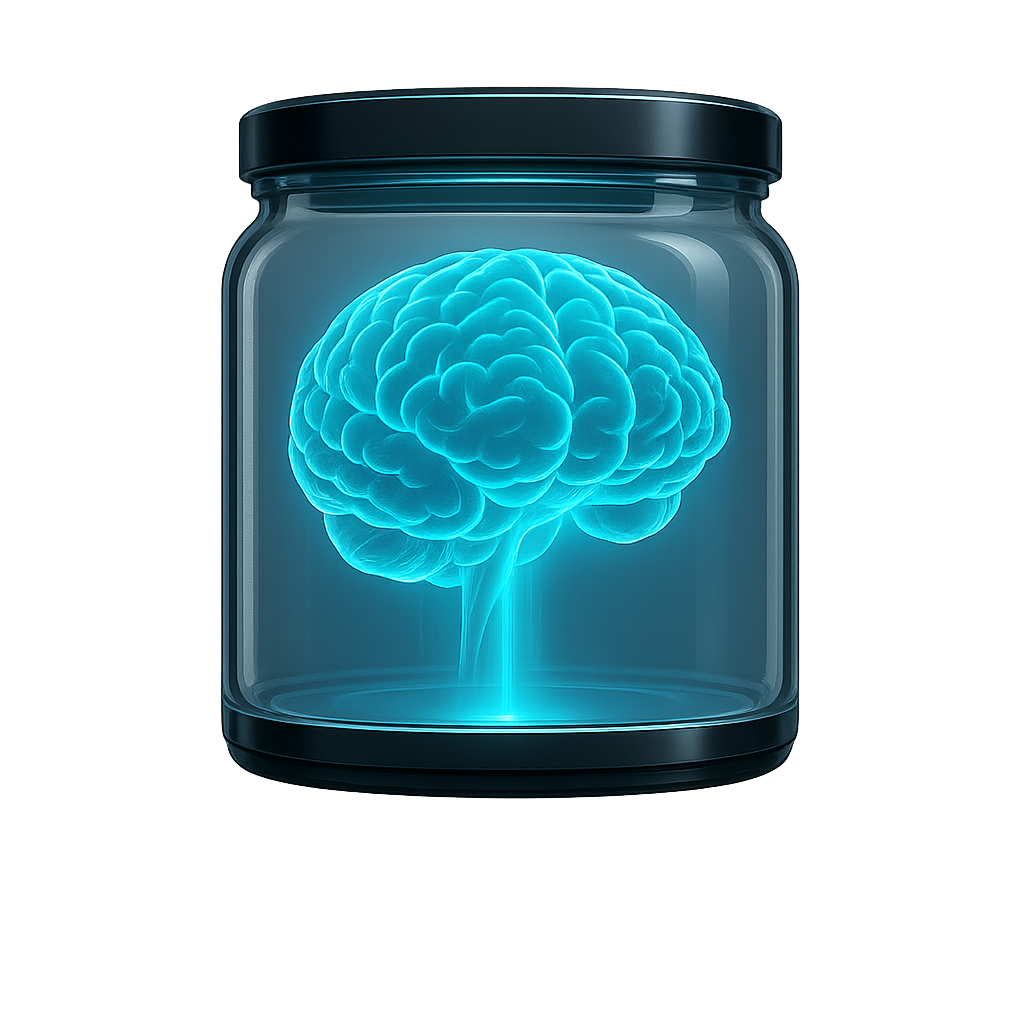No GPUs, No Scams, Just Engineering. Quick guide to serverless AI deployment.
Tired of burning cash on OpenAI API fees or GPU rentals? What if you could run ChatGPT-class models—with no servers, no devops, and costs so low they’re practically free? This guide reveals how serverless AI lets you deploy Llama 2, Mistral, and other LLMs on platforms like Cloudflare Workers and Vercel, cutting inference costs by 90%. No grifts, no hype—just engineering.
If you're sick of burning through OpenAI credits or spinning up overpriced GPUs just to get a decent LLM response—good. That frustration means you're paying attention.
This isn’t another generic tutorial written by someone who’s never deployed a model in production. This is what actually works, right now, to run powerful models for pennies without a GPU in sight. I’ve done it. It works. You can copy it.
Let’s walk through how to beat the system—technically, legally, and scalably.
Why This Works (and Why Most Guides Waste Your Time)
Let’s be clear: AI inference is stupidly expensive if you do it the standard way. Most people either:
- Pay OpenAI a subscription tax, or
- Burn $1+/hour on GPU instances they barely understand
But here's the trick: thanks to smart compression (quantization), newer runtimes (like ONNX and WebAssembly), and serverless platforms (like Cloudflare Workers), you can deploy solid models for 1/100th the cost, and scale without touching Kubernetes or Terraform.
We’ll hit real use cases, full code, benchmarks, and dollar-for-dollar comparisons.
The Cost Breakdown (This Is Where Most People Flinch)
Let’s get real about numbers.
Option 1: OpenAI API (Plug-and-Drain)
| Model | Cost per 1M tokens | Latency |
|---|---|---|
| GPT-4 | $30 | 300ms |
| GPT-3.5 | $1.50 | 200ms |
Looks cheap until you realize you’re paying that every time someone runs a chatbot. Multiply that across usage and you’re looking at $500–$5,000/month for anything serious.
Option 2: Traditional Self-Hosting (Burning Money on GPUs)
| Provider | GPU Cost/hr | Setup Complexity |
|---|---|---|
| AWS p4d | $32.77 | Full devops pipeline |
| RunPod | $0.99 | Manual configs, spotty UI |
These are fine if you love infrastructure. Most don’t.
Option 3: Serverless AI (This Guide)
| Platform | Cost | Setup Time | Max Model |
|---|---|---|---|
| Cloudflare Workers AI | ~$0.0004/1M tokens | 5–10 min | 7B |
You’re paying literal pennies. And it scales to zero when idle. No GPUs. No billing surprises.
How It Works (Without the Marketing Fluff)
Step 1: Quantize the Model (Cut Size by 75%)
This is the hack that makes everything else possible. Quantization shrinks your model without tanking performance. You go from needing a beefy GPU to running it on a CPU, or even inside a WASM runtime.
Example using AutoGPTQ:
pip install auto-gptq
python -m auto_gptq.quantize \
--model_path meta-llama/Llama-2-7b \
--quant_path ./quantized \
--bits 4
Result? A 3.5GB file you can actually deploy.
Step 2: Convert to ONNX (So It Runs Anywhere)
ONNX is like exporting your model into a universal format that doesn’t care whether it was trained on PyTorch or TensorFlow. It just runs—and fast.
torch.onnx.export(model, inputs, "llama2.onnx")
Use tools like onnxruntime to squeeze max performance from CPUs.
Step 3: Deploy on the Edge (Real Serverless)
Now comes the fun part. Take that quantized model and toss it into something like Cloudflare Workers AI or a WASM runtime.
Example: Cloudflare Worker
import { Ai } from '@cloudflare/ai'
export default {
async fetch(request, env) {
const ai = new Ai(env.AI)
const input = { prompt: "Explain serverless AI" }
const output = await ai.run("@cf/meta/llama-2-7b-chat-int8", input)
return new Response(output)
}
}
This is edge compute. Fast, cheap, and no idle charges.
Real Deployment Options (Ranked by Sanity)
1. Cloudflare Workers AI (Best All-Around)
- Setup time: 10 minutes
- Cost: Free tier = 10K requests/day
- Limit: Llama 2 7B max (int8 quant)
wrangler deploy --name my-ai-worker
If you need a working AI service today without blowing money, this is it.
2. Vercel + ONNX + Hugging Face (Dev-Friendly, More Control)
- Uses Edge Functions with your own ONNX model
- Can hook into Hugging Face Hub for weights
- Built-in scaling, devtools, and great for Next.js projects
Vercel Guide: vercel.com/guides/host-llm
Downside: You’ll be tweaking configs for a bit. But it’s flexible.
3. Hugging Face Inference Endpoints (Cheapest Paid Option)
- $0.03/hr for T4
- Zero scaling headache
- Secure API deployment in minutes
This is what I use for internal tools where latency isn’t critical but costs matter.
Production-Proofing Tips (From Experience)
- Cache Everything
Save responses with a UUID hash in Redis or even in memory if possible. Don’t re-run prompts that haven’t changed. - Use Streaming Responses
Reduces timeout errors, improves UX. Most LLMs can stream tokens if your runtime supports it. - Watch Your Metrics
Use Cloudflare Analytics, Vercel Insights, or just log usage manually. Don’t fly blind.
Who This Is For
This isn’t for promptpreneurs chasing affiliate cash. This is for:
- Engineers who actually ship products
- Indie hackers watching cloud bills bleed them dry
- Teams that need real control over their AI stack
You want OpenAI performance at 1/100th the price?
You’re holding the blueprint.
Final Word (And Challenge)
Forget the GPU arms race. You don’t need a $3/hr instance or an overengineered ML pipeline to deploy a working LLM.
You just need:
- One quantized model
- One smart runtime
- One edge platform
And some courage to build outside the hype.
Build it. Share it. Rank with it.
And if someone says “you need GPUs to run LLMs,” just smile—and send them this link.
Want the repo? GitHub link